Click the Download for Android Button
Open this page on your Android device and tap the Download for Android button. Confirm the Add to Home Screen prompt to install the PWA.
The native app is in development. There is no APK or iOS store app yet. You can add the Melbet PWA to your home screen and use the full site like an app. Get Up to 2,990,000 NGN + 190 Free Spins after you sign up and deposit.
Tap Download to add Melbet now and start betting and playing today.

You use the Melbet Progressive Web App (PWA) on Android and iOS. It installs in seconds, uses very little storage, and updates automatically. You get fast betting, Naira payments, and cashouts that fit your routine.
Everything is built to help you install fast, place a bet quickly, and cash out smoothly.
App type
Progressive Web App (PWA)
Install size
Shortcut only; cache ~2–10 MB
Last update
10 Oct 2025
Welcome offer
Up to 2,990,000 NGN + 190 Free Spins
Supported languages
English (Nigeria), English, more
Payments
Bank Cards, Bank Transfer, Skrill, Neteller, JetonBank, WebMoney, Bitcoin, Litecoin, Dogecoin
Promo code
Yes
Live betting
Yes
Cash Out
Yes
Min bet
50 NGN
KYC for withdrawals
Required
Age requirement
18+
The interface is clean and mobile-first. Tabs for Sports, Live, Casino, and Bonuses sit at the bottom for quick access.
You find markets, odds, and games in one or two taps so you can act fast.
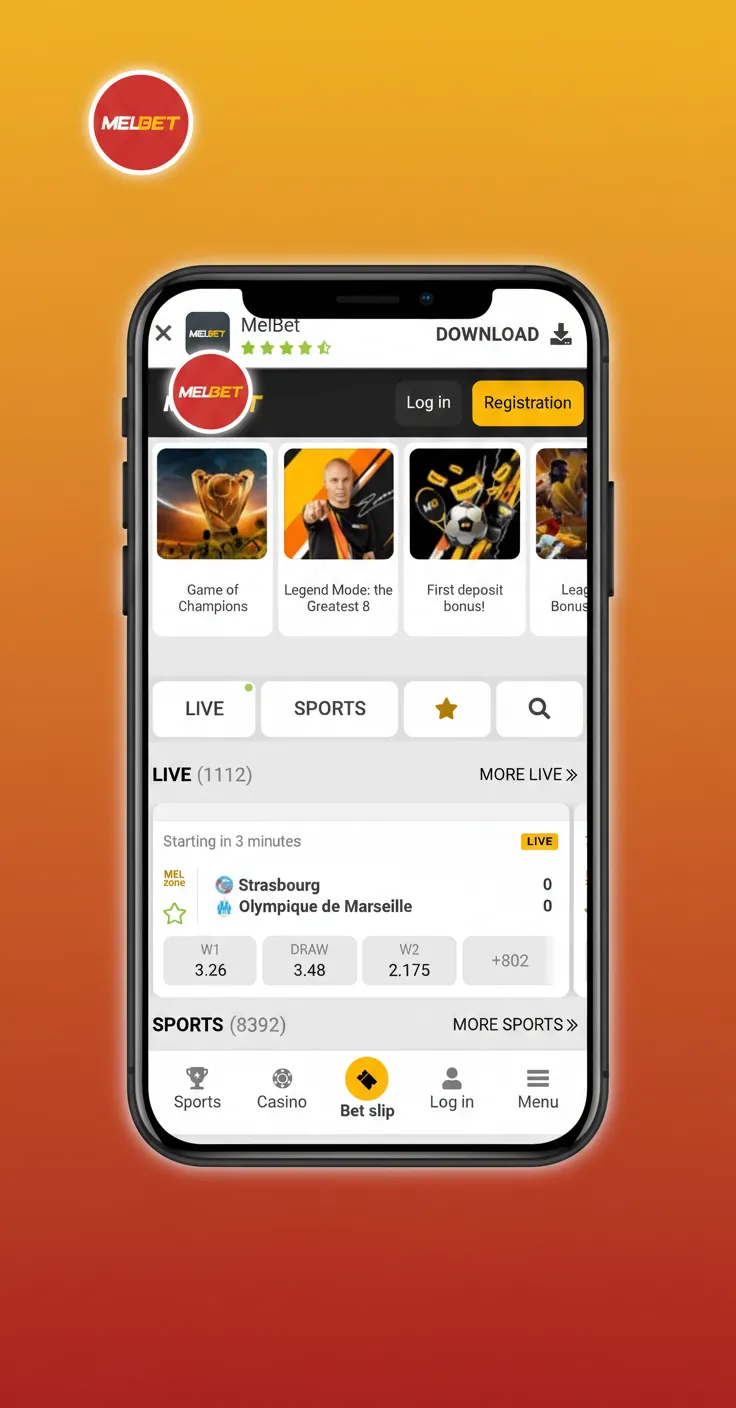
You can add Melbet to your Android home screen in under a minute. No APK download or manual updates needed.
End result: you get app-like speed and zero storage stress.
Open this page on your Android device and tap the Download for Android button. Confirm the Add to Home Screen prompt to install the PWA.
Tap Sign Up. Choose your registration method, enter your details, and confirm your phone or email if prompted.
Launch Melbet from your home screen icon. Enjoy the full mobile site in app-like mode, always on the latest version.
| Item | Minimum |
|---|---|
| Android OS | 7.0 Nougat or higher |
| CPU | 1.5 GHz or higher |
| RAM | 1 GB+ |
| Free storage | 100 MB for cache |
These specs ensure fast loading, stable live odds, and smooth gameplay.
If your device matches or exceeds these, you are set.
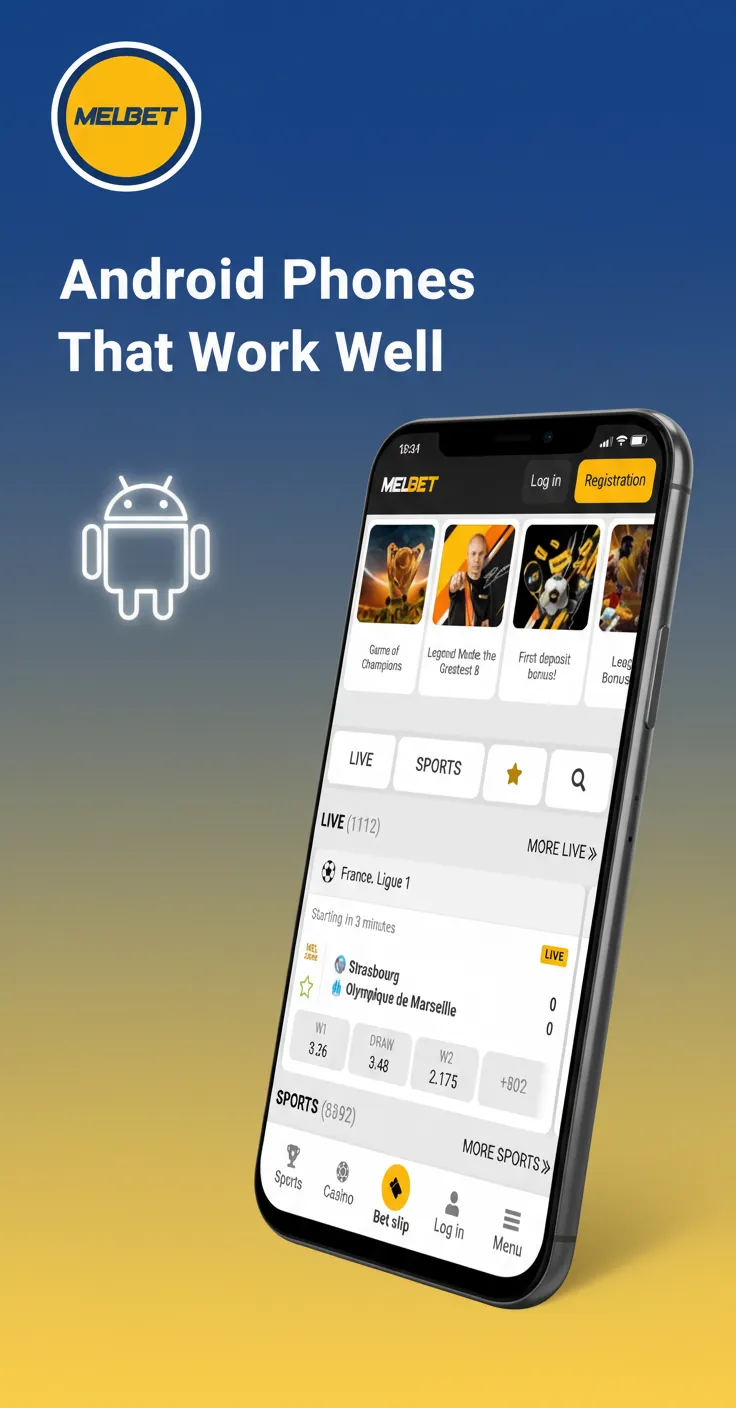
Add Melbet to your iPhone or iPad in a few taps. No App Store download is required.
Your icon opens the full mobile site, always up to date.
Open this page in Safari on your iPhone or iPad and tap the Download for iOS button.
Tap Sign Up, complete your details, and verify your contact if asked.
In Safari, tap the Share icon at the bottom of the screen to open options.
Choose Add to Home Screen, confirm the name, and add. Melbet will appear as an app icon.
| Item | Minimum |
|---|---|
| iOS version | iOS 12 or higher |
| Processor | A9 or newer (~1.8 GHz) |
| RAM | 1 GB+ |
| Free storage | 100 MB for cache |
These specs keep live markets responsive and casino games stable.
If your Apple device is recent, the PWA will run fast and reliably.
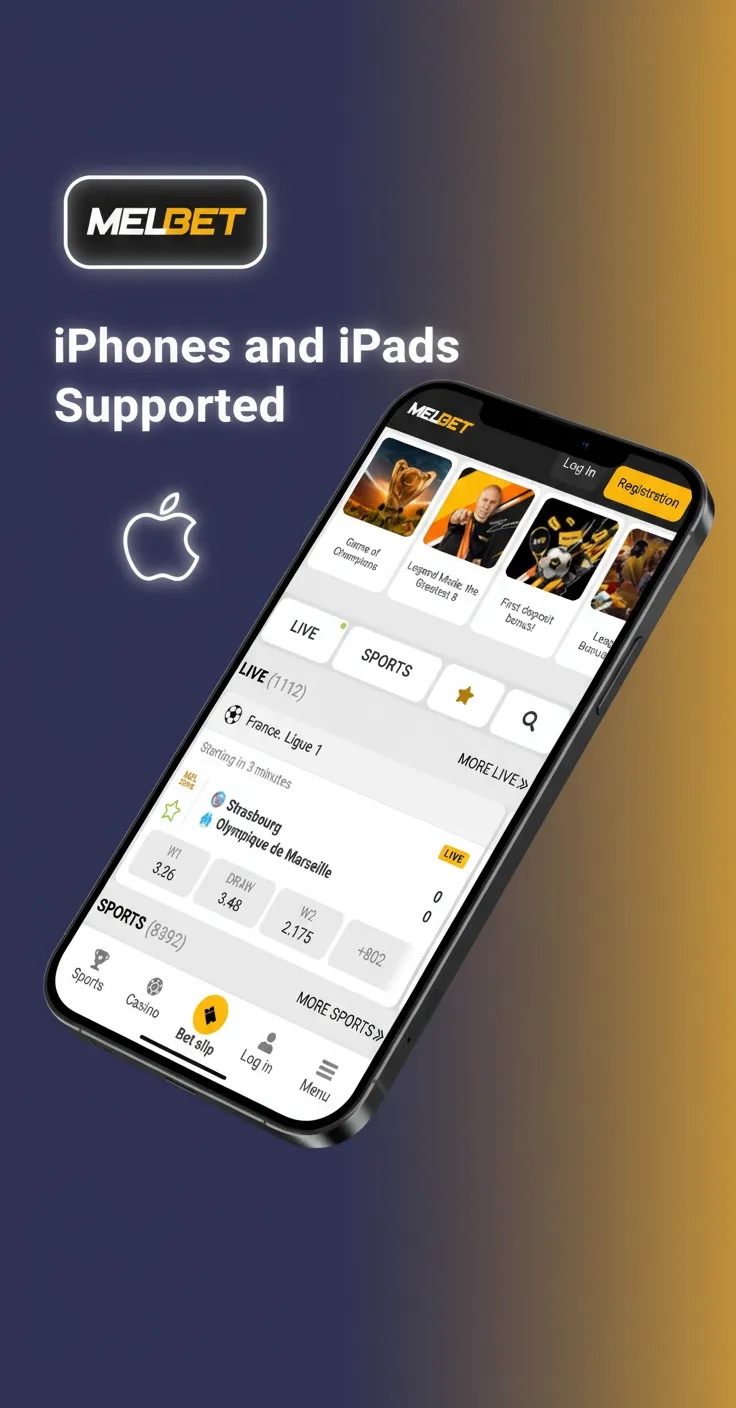
You can pick the bonus that fits how you bet or play.

You get pre-match and live markets across local and global events. Odds update fast so you can react in play.
You always find action to suit your style and stake.

These options give you control over risk and reward.
Get your bet on in minutes.
Your bet slip shows status and cash out options when available.
Launch Casino for top slots and live tables from leading studios. Games are tuned for mobile.
You get variety, speed, and mobile-friendly gameplay.

Create your account in a few steps.
You are ready to deposit and claim your welcome offer.
Access your account fast.
You can save your login on your device for next time.
You do not need to download updates. The PWA loads the latest features and markets every time you open it. New odds formats, payment options, and promos appear automatically.
This means you always run the newest version without any manual steps.

Deposits start from 400 NGN. Typical withdrawals range up to high limits per method, subject to KYC and provider rules.
You can fund your account and cash out in NGN using trusted options.

Top up in a few taps.
You can start betting as soon as your balance updates.
Withdraw straight to your preferred method after KYC approval.
Most payouts are processed quickly, subject to checks by the provider.
You get fast access to odds, casino games, and payments built for Nigeria. The PWA keeps data use low and performance high.
You get a complete betting and gaming experience on your phone.
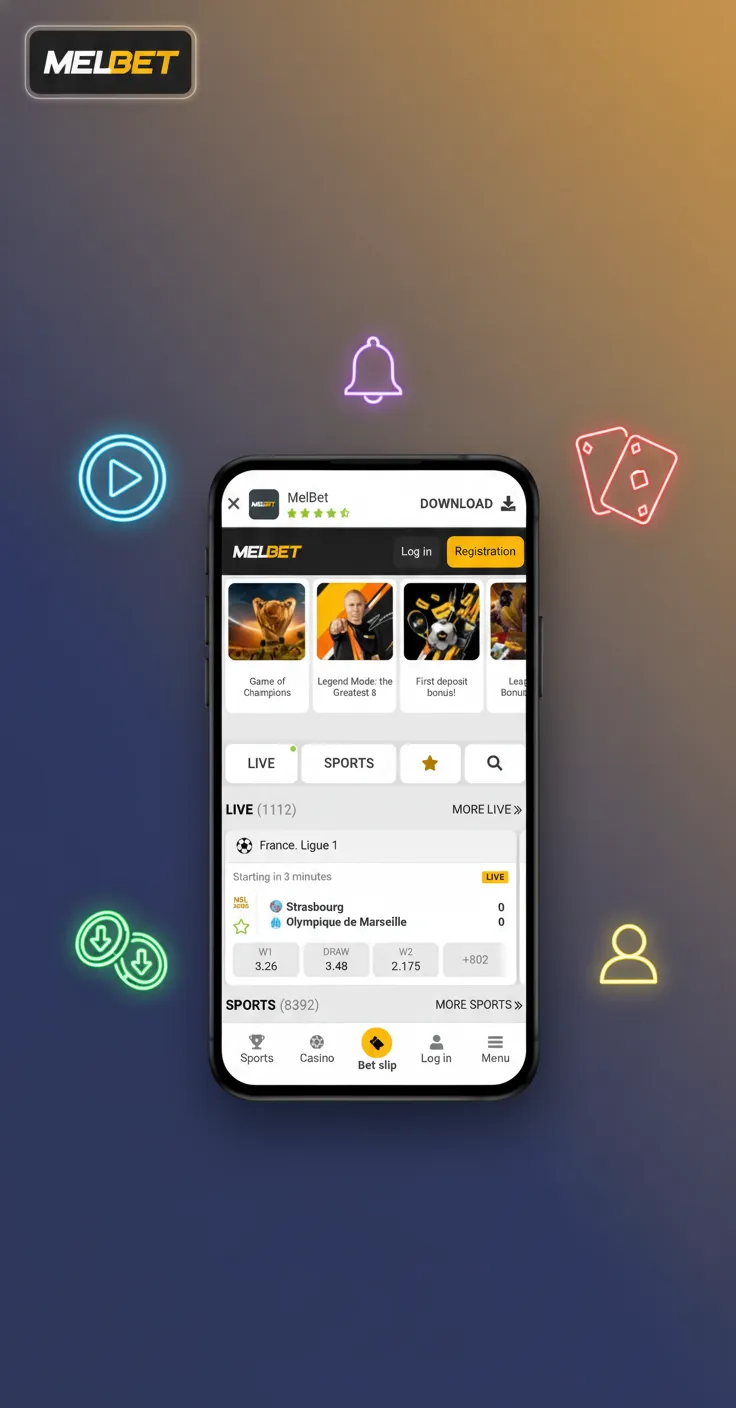
You always have a way to get answers when you need them.
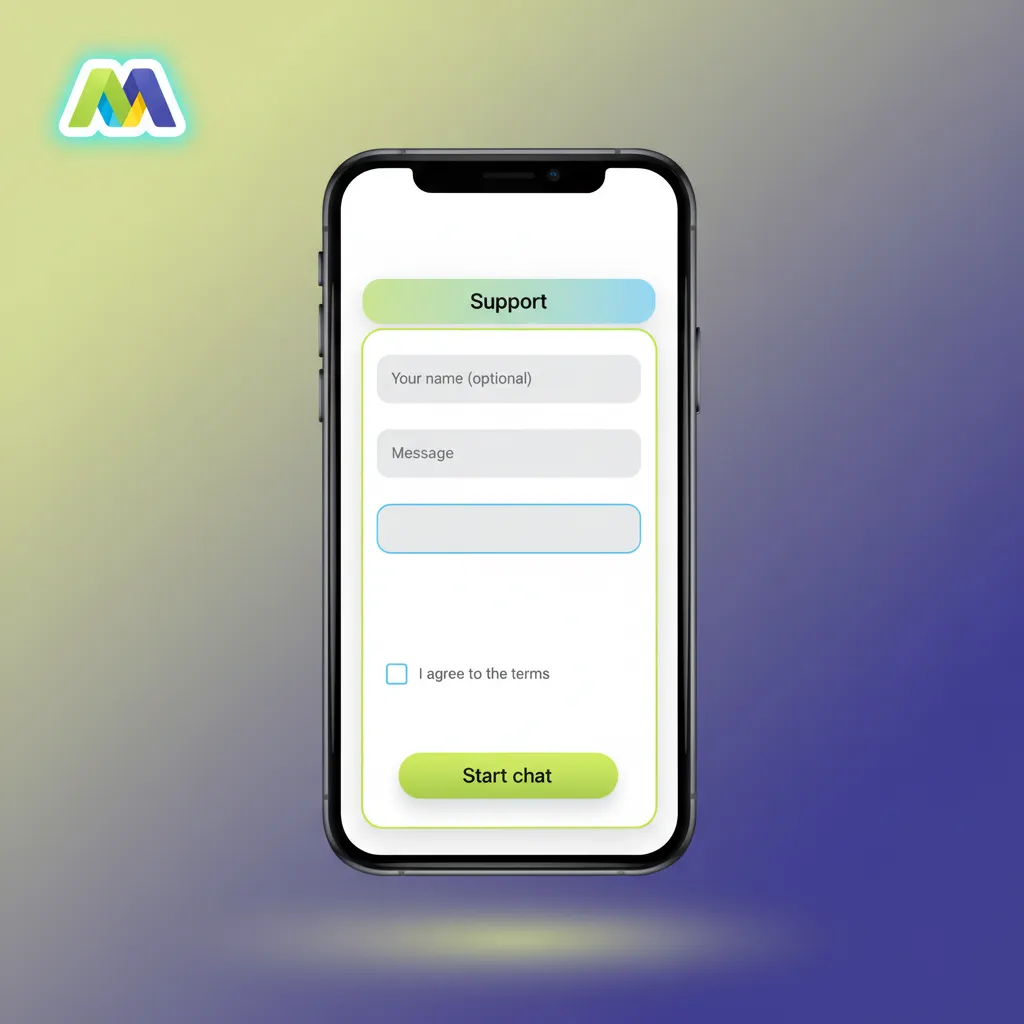
You can always contact support if you need more help.
Melbet operates under international licensing and accepts players from Nigeria. You must be 18+ and follow local laws. Complete KYC before withdrawals.
Tap Log In, choose Forgot Password, enter your phone or email, and follow the reset link or SMS code to set a new password.
No. Only one account per person is allowed. Duplicate accounts may be closed and bonuses removed.
Processing starts as soon as you request and pass checks. E-wallets can be near-instant. Bank payouts may take a few hours to a business day.
Data use is modest. You can lower it by using odds view, disabling animations, and playing live video only when needed.
Updated: